How to Edit Footer in WordPress?
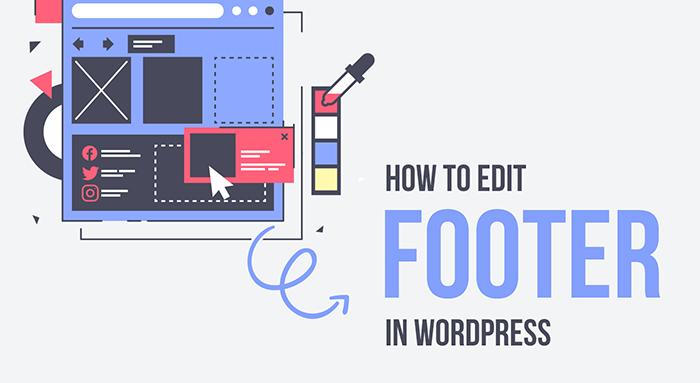
Have you struggled editing the footer in WordPress ? Read further to know the tips and tricks to do it easily.
The footer is the theme that is displayed on the lower part of your site. The footer is typically present in every single page. Footers are sometimes underrated. There are two important advantages of having a footer- one being website navigation and the next being SEO. Editing the footer can sometimes leave you tired. Yes, it’s tricky but not impossible.
Editing a footer in WordPress becomes tricky because of its unique themes. However most WordPress themes have common ways and methods and this makes our work a lot easier. The footer area of a site can be used to give a lot of information to the visitors. If you think people don’t scroll down, guess again! A survey showed that most of them scroll down to find out what’s in store in the site.
A pleasing website and appropriate content can attract traffic to a site.
How to edit a footer in WordPress
Congratulations on reaching here! Go through the rest of the content to see the step by step guide to find how to edit a footer in WordPress.
1. Editing the footer code
It so happens that at times we are not happy with the current footer and would wish to edit or customize it as per our needs and demands. The method of editing the footer code works well if you know the code. Editing the footer code is a delicate process. It is either way not recommended to edit to the footer.php directly. Instead follow these steps for easy editing. These are really easy to follow steps and you would certainly be able to edit the footer by following steps.
- Create a child theme.
- Apply changes to the code of the corresponding file in child theme
- If the theme breaks revert to the previous theme version in the backup.
- You can also comment on the code in the footer.php file.
- Make sure you do not undo any subsisting lines of code.
Changing the footer.php file
Login to WordPress Admin dashboard.
On the left hand menu 🡪 Appearance 🡪 Editor.
There is a list of themes displayed on the right side, reach there and use the keyword footer.php. Click on the file as it is displayed. This is exactly how the coding lines will appear to you.
Now, let your coding skills come into play.
Use theme customizer to change footer
This is a cakewalk. The process is just too easy!
The first step is to login to the WordPress dashboard
The next go to Appearance 🡪 and customize
This will ensure that you’re taken to the WordPress theme that is installed and it will be activated.
Now, search and find the section dedicated to the footer.
You can also make the following adjustments in the footer section like changing the text colour, adding a few rows and columns , changing the background of the footer or to make a choice on the elements that are to be displayed.
2. Editing the widgets
Most of the footers will have widgets. These widgets can be used to add text or to add images. You can also add links that state the privacy policy of your site. While adding text or an image is a direct task, adding links may not be so easy.
To add a text or image simply go to Appearance 🡪 widgets add a text or an image.
The next part is adding link to the widgets
Your footer area can contain links to various pages or categories. WordPress comes with an easy way to manage those links that are displayed in the footer area.
The following is the step you need to follow to add those links to the footer area.
Login to the WordPress dashboard
Appearance 🡪 Menu 🡪 create new menu link
WordPress will now prompt you asking for a new menu. Now, all you have to do is enter a name and click on the “Create Menu” button. This solves the problem of adding a link to the footer.
3. Styling your WordPress footer
Styling the WordPress footer can be easily done within the customizer. The step is to go to the dashboard and select appearance and from there move to customize. Now, it’s time to identify the settings item inside the menu. Go to the General Settings and further select “Additional CSS”.
Now, you will notice a separate window opening where you can actually copy paste the code that you have. The changes that you make are available in the preview. You can preview it and hit the publish button. Remember if you forget to hit the publish button any changes that you made may not be visible.
Now, let’s say you want to edit the “powered by WordPress ” text that appears in the footer. A one line code is needed for that. You will have to paste the code in the white space shown below.
You can follow all the above steps when it comes to editing a footer in the WordPress . You are also left with other options wherein you can choose to edit the footer manually by entering the coding. After editing the header or footer do not forget to hit the save button. You can also make changes in the footer layout. You just have to select the entire footer block and once you do this, you will see some editing options on the left hand side. This way you can adjust the width of the section, adjust the top and bottom spacing, adjust the height of the header, add new rows or add a new header.
WordPress comes with a few advanced features and this will enable you even to change the size, font and colour of the footer. You may have to go to style options and select your desired style to make changes to the footer text, font or color. You can also make changes to the text alignment using WordPress. Now you must have a good idea about how to edit footers in WordPress.
Hope this helped you!



Very nice post. I just stumbled upon your blog and wanted to say that I’ve really enjoyed browsing your blog posts. In any case I’ll be subscribing to your feed and I hope you write again soon!
I have read your article carefully and I agree with you very much. This has provided a great help for my thesis writing, and I will seriously improve it. However, I don’t know much about a certain place. Can you help me?
Your point of view caught my eye and was very interesting. Thanks. I have a question for you.
Your article helped me a lot, is there any more related content? Thanks!
Thank you for your sharing. I am worried that I lack creative ideas. It is your article that makes me full of hope. Thank you. But, I have a question, can you help me?
Thanks for sharing. I read many of your blog posts, cool, your blog is very good.
Thanks for sharing. I read many of your blog posts, cool, your blog is very good. https://www.binance.com/ru/register?ref=UM6SMJM3
Your point of view caught my eye and was very interesting. Thanks. I have a question for you. https://accounts.binance.com/ru-UA/register-person?ref=FIHEGIZ8
After reading your article, it reminded me of some things about gate io that I studied before. The content is similar to yours, but your thinking is very special, which gave me a different idea. Thank you. But I still have some questions I want to ask you, I will always pay attention. Thanks.
Your point of view caught my eye and was very interesting. Thanks. I have a question for you. https://accounts.binance.com/sk/register-person?ref=V2H9AFPY
Thank you for your sharing. I am worried that I lack creative ideas. It is your article that makes me full of hope. Thank you. But, I have a question, can you help me? https://www.binance.com/uk-UA/register?ref=S5H7X3LP
I don’t think the title of your article matches the content lol. Just kidding, mainly because I had some doubts after reading the article. https://accounts.binance.com/it/register-person?ref=JHQQKNKN
I don’t think the title of your article matches the content lol. Just kidding, mainly because I had some doubts after reading the article. https://accounts.binance.com/ur/register-person?ref=OMM3XK51
I have read your article carefully and I agree with you very much. This has provided a great help for my thesis writing, and I will seriously improve it. However, I don’t know much about a certain place. Can you help me? https://www.gate.io/pt-br/signup/XwNAU
I am a student of BAK College. The recent paper competition gave me a lot of headaches, and I checked a lot of information. Finally, after reading your article, it suddenly dawned on me that I can still have such an idea. grateful. But I still have some questions, hope you can help me.
The point of view of your article has taught me a lot, and I already know how to improve the paper on gate.oi, thank you. https://www.gate.io/de/signup/XwNAU
This article opened my eyes, I can feel your mood, your thoughts, it seems very wonderful. I hope to see more articles like this. thanks for sharing.
Reading your article has greatly helped me, and I agree with you. But I still have some questions. Can you help me? I will pay attention to your answer. thank you.
Your point of view caught my eye and was very interesting. Thanks. I have a question for you. https://accounts.binance.com/pl/register-person?ref=S5H7X3LP
Your article gave me a lot of inspiration, I hope you can explain your point of view in more detail, because I have some doubts, thank you.
I am currently writing a paper and a bug appeared in the paper. I found what I wanted from your article. Thank you very much. Your article gave me a lot of inspiration. But hope you can explain your point in more detail because I have some questions, thank you. 20bet
Thank you very much for sharing, I learned a lot from your article. Very cool. Thanks. nimabi
Hello i think that i saw you visited my weblog so i came to Return the favore Im trying to find things to improve my web siteI suppose its ok to use some of your ideas
I enjoy your website, but you should check the spelling on a number of your posts. Many of them have a lot of spelling errors, which makes it difficult for me to tell the truth. Nevertheless, I will return.
Your point of view caught my eye and was very interesting. Thanks. I have a question for you. https://www.binance.com/pl/join?ref=S5H7X3LP
I don’t think the title of your article matches the content lol. Just kidding, mainly because I had some doubts after reading the article. https://www.binance.info/pt-BR/join?ref=YY80CKRN
Thank you for your sharing. I am worried that I lack creative ideas. It is your article that makes me full of hope. Thank you. But, I have a question, can you help me? https://www.binance.com/ph/join?ref=PORL8W0Z
Thanks for sharing. I read many of your blog posts, cool, your blog is very good. https://accounts.binance.com/cs/register?ref=VDVEQ78S
Your point of view caught my eye and was very interesting. Thanks. I have a question for you. https://www.binance.com/tr/register?ref=YY80CKRN
Your point of view caught my eye and was very interesting. Thanks. I have a question for you. https://www.binance.com/en/register?ref=W0BCQMF1
I don’t think the title of your article matches the content lol. Just kidding, mainly because I had some doubts after reading the article.
Can you be more specific about the content of your article? After reading it, I still have some doubts. Hope you can help me.
I don’t think the title of your article matches the content lol. Just kidding, mainly because I had some doubts after reading the article.
Thank you for your sharing. I am worried that I lack creative ideas. It is your article that makes me full of hope. Thank you. But, I have a question, can you help me?
Thank you for your sharing. I am worried that I lack creative ideas. It is your article that makes me full of hope. Thank you. But, I have a question, can you help me?
Thanks for sharing. I read many of your blog posts, cool, your blog is very good.
Your point of view caught my eye and was very interesting. Thanks. I have a question for you.
Your article helped me a lot, is there any more related content? Thanks!
Techno rozen I like the efforts you have put in this, regards for all the great content.
Thank you very much for sharing, I learned a lot from your article. Very cool. Thanks.
Thank you very much for sharing, I learned a lot from your article. Very cool. Thanks.
Thank you for your sharing. I am worried that I lack creative ideas. It is your article that makes me full of hope. Thank you. But, I have a question, can you help me?
Can you be more specific about the content of your article? After reading it, I still have some doubts. Hope you can help me.
Family Dollar This is really interesting, You’re a very skilled blogger. I’ve joined your feed and look forward to seeking more of your magnificent post. Also, I’ve shared your site in my social networks!
Fran Candelera Pretty! This has been a really wonderful post. Many thanks for providing these details.
Your point of view caught my eye and was very interesting. Thanks. I have a question for you.
Strands Hint For the reason that the admin of this site is working, no uncertainty very quickly it will be renowned, due to its quality contents.
Thank you for your sharing. I am worried that I lack creative ideas. It is your article that makes me full of hope. Thank you. But, I have a question, can you help me?
FinTechZoomUs Pretty! This has been a really wonderful post. Many thanks for providing these details.
FinTech ZoomUs This was beautiful Admin. Thank you for your reflections.
Your article helped me a lot, is there any more related content? Thanks!
Your point of view caught my eye and was very interesting. Thanks. I have a question for you.
Thank you for your sharing. I am worried that I lack creative ideas. It is your article that makes me full of hope. Thank you. But, I have a question, can you help me?
Thanks for sharing. I read many of your blog posts, cool, your blog is very good.
Your point of view caught my eye and was very interesting. Thanks. I have a question for you.
Your point of view caught my eye and was very interesting. Thanks. I have a question for you.
Can you be more specific about the content of your article? After reading it, I still have some doubts. Hope you can help me.
I don’t think the title of your article matches the content lol. Just kidding, mainly because I had some doubts after reading the article.
Thanks for sharing. I read many of your blog posts, cool, your blog is very good.
Your article helped me a lot, is there any more related content? Thanks!
Can you be more specific about the content of your article? After reading it, I still have some doubts. Hope you can help me.
Can you be more specific about the content of your article? After reading it, I still have some doubts. Hope you can help me.
Your point of view caught my eye and was very interesting. Thanks. I have a question for you.
Your article helped me a lot, is there any more related content? Thanks!
Can you be more specific about the content of your article? After reading it, I still have some doubts. Hope you can help me.
Thank you for your sharing. I am worried that I lack creative ideas. It is your article that makes me full of hope. Thank you. But, I have a question, can you help me?
Your point of view caught my eye and was very interesting. Thanks. I have a question for you.
Your article helped me a lot, is there any more related content? Thanks!
I don’t think the title of your article matches the content lol. Just kidding, mainly because I had some doubts after reading the article.
Thanks for sharing. I read many of your blog posts, cool, your blog is very good.
Thanks for sharing. I read many of your blog posts, cool, your blog is very good.
I don’t think the title of your article matches the content lol. Just kidding, mainly because I had some doubts after reading the article.
you are in reality a just right webmaster The site loading velocity is incredible It seems that you are doing any unique trick In addition The contents are masterwork you have performed a wonderful task on this topic
https://myteana.ru/forums/index.php?autocom=gallery&req=si&img=6608
https://hrv-club.ru/forums/index.php?autocom=gallery&req=si&img=6948
Thank you for your sharing. I am worried that I lack creative ideas. It is your article that makes me full of hope. Thank you. But, I have a question, can you help me?
Thanks for sharing. I read many of your blog posts, cool, your blog is very good.
Thanks for sharing. I read many of your blog posts, cool, your blog is very good.
https://myteana.ru/forums/index.php?autocom=gallery&req=si&img=6767
http://terios2.ru/forums/index.php?autocom=gallery&req=si&img=4688
https://honda-fit.ru/forums/index.php?autocom=gallery&req=si&img=7111
https://hrv-club.ru/forums/index.php?autocom=gallery&req=si&img=6961
https://vitz.ru/forums/index.php?autocom=gallery&req=si&img=5101
https://hrv-club.ru/forums/index.php?autocom=gallery&req=si&img=7170
https://myteana.ru/forums/index.php?autocom=gallery&req=si&img=6889
https://mazda-demio.ru/forums/index.php?autocom=gallery&req=si&img=6518
http://wish-club.ru/forums/index.php?autocom=gallery&req=si&img=5422
https://hrv-club.ru/forums/index.php?autocom=gallery&req=si&img=7087
https://vitz.ru/forums/index.php?autocom=gallery&req=si&img=5010
http://wish-club.ru/forums/index.php?autocom=gallery&req=si&img=5320
https://myteana.ru/forums/index.php?autocom=gallery&req=si&img=6696
http://terios2.ru/forums/index.php?autocom=gallery&req=si&img=4670
http://terios2.ru/forums/index.php?autocom=gallery&req=si&img=4670
Thanks for sharing. I read many of your blog posts, cool, your blog is very good.
Thanks for sharing. I read many of your blog posts, cool, your blog is very good. https://www.binance.com/join?ref=P9L9FQKY
http://terios2.ru/forums/index.php?autocom=gallery&req=si&img=4745
https://myteana.ru/forums/index.php?autocom=gallery&req=si&img=6825
https://myteana.ru/forums/index.php?autocom=gallery&req=si&img=6851
http://toyota-porte.ru/forums/index.php?autocom=gallery&req=si&img=3373
https://honda-fit.ru/forums/index.php?autocom=gallery&req=si&img=7284
https://vitz.ru/forums/index.php?autocom=gallery&req=si&img=4698
http://toyota-porte.ru/forums/index.php?autocom=gallery&req=si&img=3240
https://hrv-club.ru/forums/index.php?autocom=gallery&req=si&img=6961
My brother suggested I might like this blog He was totally right This post actually made my day You can not imagine simply how much time I had spent for this info Thanks
I don’t think the title of your article matches the content lol. Just kidding, mainly because I had some doubts after reading the article.
Маленький принц – Ты или нет скачать mp3 и слушать онлайн бесплатно https://shorturl.fm/EBQK1
WE – Больно скачать песню в mp3 и слушать онлайн https://shorturl.fm/noy2f
Мишель – Соль (Original Radio Edit) скачать песню на телефон и слушать бесплатно https://shorturl.fm/IFk2a
Emmanuil – Хали Гали скачать mp3 и слушать онлайн https://shorturl.fm/GLtUM
DJ Jedy feat. VITA – Хочу на море скачать бесплатно и слушать онлайн https://shorturl.fm/YsUyr
Reznikov feat. Lily – Мой Рок-н-Ролл скачать и слушать песню бесплатно https://shorturl.fm/kU4EU
Grivina – Девочку несёт (Remix) скачать и слушать песню https://shorturl.fm/ZRv0Y
Иракли – Все Будет Оk (DJ Noiz & DJ. Rocket Radio Remix) скачать и слушать mp3 https://shorturl.fm/OoI3n
Doni & Natan – Моя (Leo Burn) скачать бесплатно и слушать онлайн https://shorturl.fm/pw0HB
Your article helped me a lot, is there any more related content? Thanks! https://www.binance.com/bn/register?ref=UM6SMJM3
https://vitz.ru/forums/index.php?autocom=gallery&req=si&img=4849
http://wish-club.ru/forums/index.php?autocom=gallery&req=si&img=5324
http://toyota-porte.ru/forums/index.php?autocom=gallery&req=si&img=3383
https://mazda-demio.ru/forums/index.php?autocom=gallery&req=si&img=6458
http://passo.su/forums/index.php?autocom=gallery&req=si&img=4255
https://hrv-club.ru/forums/index.php?autocom=gallery&req=si&img=7068
https://vitz.ru/forums/index.php?autocom=gallery&req=si&img=5095
https://hrv-club.ru/forums/index.php?autocom=gallery&req=si&img=7014
Gavrilina – Забей и Просто Танцуй скачать бесплатно и слушать онлайн https://shorturl.fm/FU0An
Эдита Пьеха – Семейный Альбом скачать песню бесплатно в mp3 и слушать онлайн https://shorturl.fm/WxFXw
MOSOVICH feat. Batrai – Там За Туманами скачать песню в mp3 и слушать онлайн https://shorturl.fm/Hmxwb
ppbb – Сочи скачать песню на телефон и слушать бесплатно https://shorturl.fm/u9iPi
Михаил Гребенщиков – Снег Растаял скачать и слушать песню бесплатно https://shorturl.fm/HpRLB
Мария Лукач – Мой январь скачать mp3 и слушать онлайн https://shorturl.fm/3HGsx
Сергей Одинцов – Серо – Дождливые Дни скачать mp3 и слушать бесплатно https://shorturl.fm/pQu48
Сториз – Не Буду Алкоголь скачать бесплатно и слушать онлайн https://shorturl.fm/rPJli
YADDAY & Azzi – Дождик скачать песню и слушать онлайн
https://allmp3.pro/2458-yadday-azzi-dozhdik.html
Сергей Минаев – 22 притопа скачать песню и слушать онлайн
https://allmp3.pro/2620-sergej-minaev-22-pritopa.html
Thank you for your sharing. I am worried that I lack creative ideas. It is your article that makes me full of hope. Thank you. But, I have a question, can you help me?
ПАРС – Навигатор счастья скачать песню и слушать онлайн
https://allmp3.pro/3321-pars-navigator-schastja.html
Jahmal TGK – Знакомая мелодия скачать песню и слушать онлайн
https://allmp3.pro/3275-jahmal-tgk-znakomaja-melodija.html
Флит – Улетай скачать песню и слушать онлайн
https://allmp3.pro/2966-flit-uletaj.html
Rauf & Faik – Школа, Березка (Acoustic Version) скачать песню и слушать онлайн
https://allmp3.pro/3056-rauf-faik-shkola-berezka-acoustic-version.html
Криминальный Бит – Будни скачать песню и слушать онлайн
https://allmp3.pro/3133-kriminalnyj-bit-budni.html
Жан Татлян – Море зовёт скачать песню и слушать онлайн
https://allmp3.pro/2575-zhan-tatljan-more-zovet.html
Can you be more specific about the content of your article? After reading it, I still have some doubts. Hope you can help me.